The keyword is one of the important parts of an SEO plan. It’s pretty straightforward that without the right keywords and proper SEO strategies, your blog or website hardly reaches users – no matter how hard you try or how great your content is. Keyword research helps you to have a better understanding of your market and your audiences. And having good keyword strategies helps your site be indexed easily. If you are a new blogger or an SEO beginner, it is better to have an ultimate guide to help you build a foundation of keyword research for an SEO campaign.
Okay! Let’s dive right in.
Part 1: KEYWORD RESEARCH BASICS
Before we dive deep into keyword research for SEO, let’s familiarise yourself with some basic definitions of SEO and find out why keyword research is so important for SEO.
What are keywords, search terms & search queries?
Keywords, SEO keywords, search queries and search terms are often used interchangeably, however they are slightly different.
Search terms/ search queries: these are real-world words or phrases that users type in the search box like Google, Bing, Yahoo, etc, to search for certain information. The search queries may be misspelled, or grammatically incorrect and there are various of variations of search queries.
Keywords/ SEO keywords: these are words or phrases that marketers or advertisers target for their marketing campaigns and their businesses. When someone types “travel in Asia” into a search box, this is a search term. And you, as a marketer, need the keyword “travel in Asia” on your web page, so that your page has been indexed and has a chance to appear in search results.
Ultimately, the main difference depends on who uses it. Marketers use keywords/ SEO keywords for their advertising campaigns or SEO strategies, while users use search terms/ search queries to search for information, products, or services.
Search queries set are usually larger than keywords set. And marketers identify keywords based on search terms data and report what they have in their keyword research process. That’s the reason why keyword research for SEO is one of the important steps in marketing.
What is keyword research?
Keyword research is the process of understanding your customers’ search language and intent, and analyzing to choose the right keywords for your business, often for running ad campaigns or search engine optimization (SEO). Keyword research provides marketers a good insight into the target market, audiences, and competitors.
If you think “content is king” and only focus on writing the best content for your site but forget to do keyword research and SEO optimization, you might feel lost after a while since nobody can able to reach your site. Always do keyword research before starting writing content to make sure that your content is reachable.
Why is keyword research important for SEO?
Keyword research is the first step in an SEO campaign because it impacts most of the SEO tasks, like content topics, on-page SEO, anchor text for off-page SEO, etc.
Doing keyword research helps you to figure out exactly what topics that your audiences are interested in, so that you can create excellent content to reach the relevant traffic.
You will know the right search queries that people are using to search. It is non sense if you try to optimize words that people don’t use.
Keyword research lets you know the volume of search terms monthly and quarterly, and you will have a better understanding of your target audiences and insight market.
Last but not least, do keyword research for SEO to make sure that your content is searchable and reachable for both users and crawlers.
Part 2: FIND KEYWORD IDEAS
In this part, we will run through a few strategies and tips to expand your keyword ideas. There are many ways for you to have deep knowledge of your industry and market. Now let’s start creating a list of potential keywords.
Brainstorm keywords based on how you understand about your market
Let’s start to grow your keywords list by simply question yourself:
- What is my product/service?
- What content am I going to write about?
- What information that my customers are interested in?
- If I am a customer, what term do I use to search for these products or services?
- What is my business unique point? What makes my website special?
- What will my customers search when they want to buy a specific product I sell?
Put yourself in the shoes of your customers and audiences to think about what they will be interested in, and what search terms they are going to use. For example, you are a travel blogger in Asia, so let’s list out some topics and seed keywords that you think your potential audiences might search for.
- Best places to visit in Asia
- Asia Travel Guide
- Destination in Asia
- Historical cities in Asia
- Tour in Asia
- Hotel review
Note that these can be topics or broad keywords that you certainly think of, but they are not really your keywords yet. You have a few more steps to go before opting for the most suitable SEO keywords.
If you work with a team, it is a great idea to ask your teammates together list out the topics and keywords based on their understanding about the market.
If you are struggling to think what topics and keywords you are going to write, Let’s check out the other tips below, it will definitely help.
Use Google Search box for keywords Ideas
You can Google search yourself to discover what has already been there. It can give you a glance at what you are going to do. Entering keywords in the search box. Using the board keywords or the topic that you have already had in mind, for instance, let’s search for “Bali Travel”. There are thousands of topics and articles has already been in Google search. Google will suggest related phrases/ queries that many people are searching for. You can also do the same with a Youtube search or Bing search.

Search related result in Google
Type a term in the Google search box and scroll to the bottom of the page’s result, there are searches related that show you a list of relevant keywords that might help you with your keyword ideas. By showing related searches, Google is telling you that millions of people are also using these related queries to search for information. These can trigger your ideas or can be your long-tail keywords as well.
If you still want more ideas, click to each related result, scroll the the bottom, Google will give you a new list of related result. Great, right!?

Look at competitors sites
It is a good idea to take a look at your competitors’ sites to see which keywords they have been ranked for and bring them massive organic traffic.
So, how to find your competitors? Simple type the product name or keywords that you have already brainstormed in the Google search box, and check out the top-rank websites in SERPs (Search Engine Result Pages). If you see huge brands like Google, Amazon, WordPress, Lazada, etc, you shouldn’t treat them as your competitors as they are authorized sites and most of the time, they are on top ranking. But it won’t hurt to take a look at their sites to learn.
You might want to use Domain Analysis Tool to explore your competitors’ sites, to check out top-ranking keywords in their sites and their competitors (also your future competitors).
Or there is another shortcut to discovering what a specific site index is for by entering in Google search box site:domain.com. Google will list out pages that have been indexed. The indexed number shown is not always accurate, but I would say reasonably accurate and it gives you a glance of what your competitor’s site rank for. This is also a good way to double-check if your site has been indexed by search engines after doing SEO.
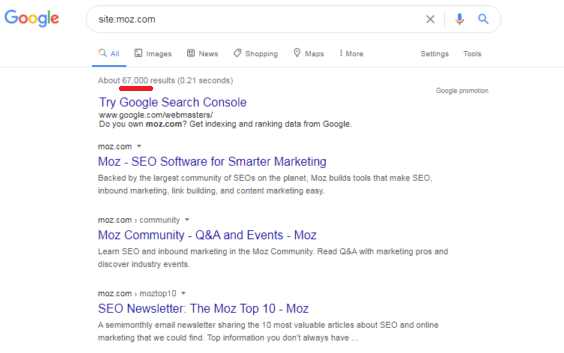
Part 3: KEYWORD RESEARCH TOOLS
It’s time to dive deeper into your keyword research by using those professional tools for your research. Narrower your list of keywords by using the tool to check the monthly search stats and so many other insights of your keywords. Recommended keyword research tools are listed below.
Google Keyword Planner
It is one of the most reliable sources for keyword research. However, you have to go through some additional steps to be able to use the tool.
You have to create a Google Ads account => Enter your billing information => Create a smart campaign as it is compulsory to complete the setup step => “Switch to expert mode“. If you do not run any ads campaign, simply just create the campaign and then pause it.
Actually, Google Keyword Planner is designed mainly for advertisers, not SEO-ers, so the results will be limited if you do not run an ad and there are quite many extra information that you will not use for your SEO campaign. You just need focus on the data of average monthly searches stats and Google keywords ideas to choose the right terms.
You should enter at least 3 words or phrases related to your content, you can enter your URL as well. Google will list out suggestions and stats.
I just do a simple search by looking for keywords related to SEO, digital marketing, marketing. And there it is, Google shows me almost 1500 keywords ideas.

Moz Keyword Explorer
Moz is one of my favorite sites for digital marketing learning. You can sign up for using Moz Keyword Explorer for 10 free queries per month. Keyword Explorer provides you a very specific stats about keywords suggestions, SERPs analysis, monthly search volume, organic CTR, difficult score, and more.
This tool is easy to use, just simply enter your keywords and choose the target country, At the top-level stats, the tool result includes monthly volume, difficulty (from 0 to 100, estimate how hard to rank for the term on the first page of the search result), organic CTR (estimate percentage of click-through-rate on the organic result), priority (“sweet spot of high volume and opportunity with lower difficulty”). At the below-level stats, Moz shows keywords suggestion including long-tail keywords and SERP Analysis (top pages rank for the keywords and PA (page authority), DA (domain authority), and more).
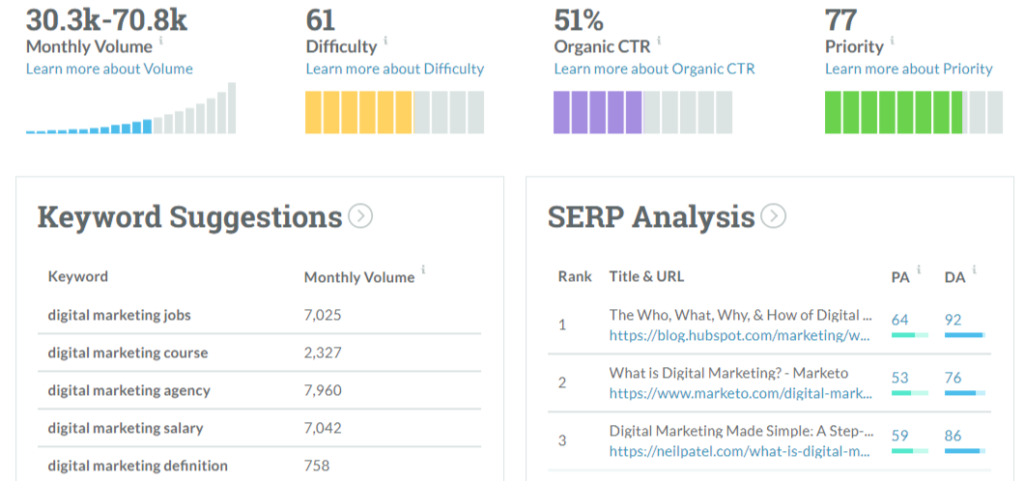
Google Trends
Google Trends is one of the largest datasets from Google. It is a free tool for SEO-ers to analyze the vast amount of search queriesand , daily and real-time search trends data across various countries and languages.
In home page, you can check out the yearly trending search in a target country to have a glance insight of the market and people’s interest.
You can also type your keyword in the search box to discover Google stats. There is a line graph showing the popularity of your keyword over the past 5 years, you can recognize which keywords overtake the search trends, which is I think a great tool for seasonal search. Another great thing about Google Trend is that you can compare multiple terms data by simply adding “+ add comparison” on the top of the search bar.
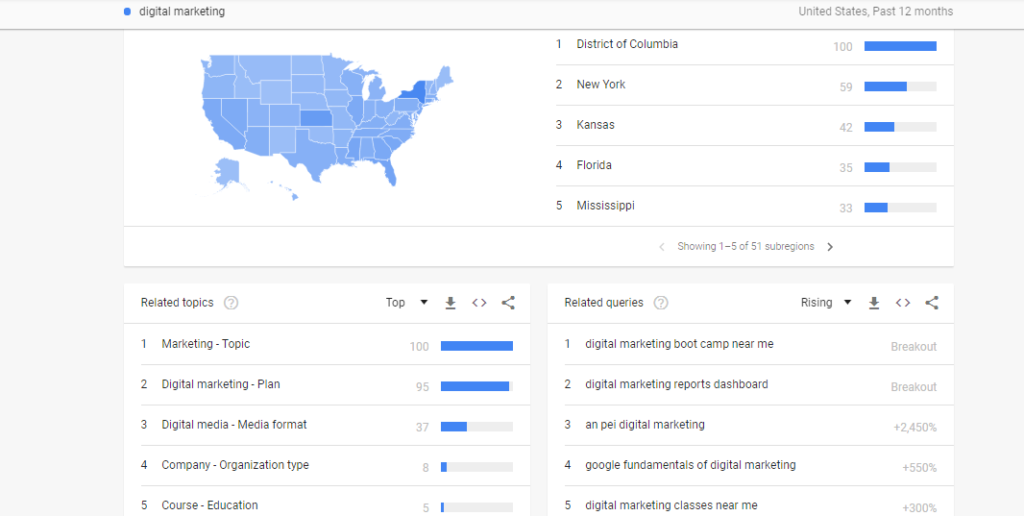
AnswerThePublic
AnswerThePublic is a clever and generous insight tool visualizing useful phrases and suggested questions in search cloud images.
Whether you are looking for ideas, seed keywords or long-tail keywords, or in-depth keywords, AnswerThePublic will generate multiple ideas for you.
The tool will show you list of questions that people enter in Google and Bing search box. Search terms are organized in categories like: what, why, how, which, where. There are also bunch of ideas divided into categories of questions, prepositions, comparisons, alphabetical and other related keywords.
This is one of my favorite not only for keyword research but for blog title ideas.

SEMrush Keyword Research
You can actually find many other useful marketing tools in SEMrush (Keyword research, domain analysis, backlink analysis, on-page checker, etc).
Like other tools, just type in your keywords in SEMrush search box, there will be tons of recommendation related keywords suggestions, questions with keywords, volume stats, SERP Analysis and more.
You can evaluate the potential of keywords after analyzing so much useful information from SEMrush data. I can say that SEMrush is also a great tool for advertising since it provides various detailed data in paid research.
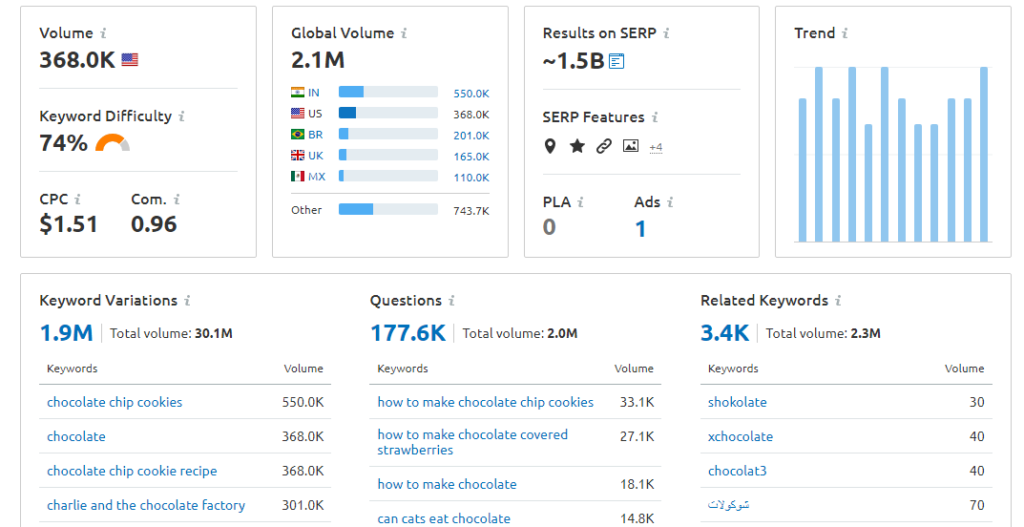
UberSuggest
UberSuggest is another great option for you. There is quite a lot of information that you can learn from Ubersuggest like monthly volume, related keywords, questions with keywords, SEO difficulty (estimate competition in organic search), and more.
The basic free version doesn’t offer too much, however for new sites or blogs, I think it’s just fine. However, you can sign up to have a 7-day free trial to use all of the tool benefits.
The information can be a bit different from tools to tools. Thus sometimes you want to check out 2 or more tools at the same time to have your own judgement and come up with the best keywords.

Part 4: HOW TO CHOOSE A KEYWORD
Now that you may have a long list of potential keywords, how do you know which one you should opt for? Below, I will list some factors your need to consider when choosing keywords
Relevance
Which keywords are most relevant to your business and the content that you are going to write? You can not choose the high volume keywords but the least related to your business and content, which might lead to low CTR (click-through rate) or high bounce rate.
Having relevant keywords and content will directly send a good signal to search engines since crawlers determine what your page is about by keywords and relevancy.
Eventually, you have to make sure you content is relevant for both users and crawlers.
Search Volume
Search volume is the average search number for a particular keyword in a specific timeframe, usually per month. This is a crucial metric provided in all keyword research tools. Not all keywords are worth investing your time in creating content. So pay attention to keywords with better search volume.
However, you should take other factors into account as well when looking at search volume data. Because often, higher search volume means higher SEO difficult and more competitive. When I first started a blog, I began with lower and longer keywords with lower search volume.
Let’s check it out other factors below.
Competition
In fact, the more popular the keyword is, the more competitive it is to rank #1 in SERPs. High search volume terms are hard to rank. So if you are a small and new business, pick keywords with less competition, and go with long-tail keywords.
Understand long-tail keyword:
Long-tail keywords are the longer, more specific and less competition keywords. Sometimes, go for long-tail keywords is a better choice for new websites because even it has lower search volume, less traffic but it converts better.
Let’s take “yoga studio” as an example. When doing the research, you can easily recognize that the keyword “yoga studio” ranks #1 in SERPs with a very high search volume. However, you can also recognize that the keywords have been used for many giant and competitive yoga studios or yoga professionals, as a new site you do not want to waste too much of your effort competing with giant sites. So instead of focusing on the term “yoga studio”, you can go for the longer term, like “where to study yoga in Kuala Lumpur”, or “best yoga studios in Kuala Lumpur”
Users search intent:
To increase chances of reaching right customers, you have to take search intent into consideration. Search intent is the actual reason behind each search query.
When people search for something, do they intend to buy it or just look for pure information? You don’t want to get traffic from the wrong users, which might lead to a high bounce rate and can be bad for SEO in general.
According to many SEO professional sites like Yoast or Moz, there are 4 main types of search intents: informational intent (people search for information), navigational intent (people want to access specific website), commercial intent (people research before buying something), transactional intent (people want to purchase something). You have to determine what type of customers intent that you want to focus on.
Some queries are ambiguous. For instance, people search “sell car”, we are not sure that they want to sell their car, or looking for someone selling cars.
Let’s take another example. When people search for “flowers”, they may have different intentions. They may want to look for some nearby florist shop, or they just look for some information aboutflower flowers, or simply, they are looking for flowers images to draw, I could say.
Part 5: TIPS FOR KEYWORD RESEARCH
There are a few extra tips that will take your SEO keyword research to the next level. Let’s jump into it!
Add Synonym and Related Keywords
Since Google nowadays aims to improve users experience, giving users the best answer whenever they search for something. By adding synonyms and related keywords can really improve the readability of the crawlers. And it is a good practice to keep you safe from being penalized from keyword stuffing (unnecessary repeating and adding keywords in your content to manipulate search engines to rank higher in SERPs).
You will sometimes recognize that both search term and its synonyms or related words are in bold in Google search results. It somehow proves that Google really takes these terms into account.

For instance, you write an article about travelling, you can come up with some similar words like: travel, guide, visit, vacation, wander, explore, journey, sightseeing, adventure, etc.
You might want to use some tools or dictionaries like Synonym or Thesaurus to list out related keywords for your content. And all of the keyword research tools listed above are also wonderful resources for related keywords. Take some time to come up with a list of similar keywords and make sure that you have them in your content. Adding synonyms or related keywords can increase the reaching rate of your customers.
Adding Geo Terms:
Geographic keywords, local keywords, or geo-targeting keywords are often used interchangeably. They are words focused on the location of your business or your potential customer’s location. Geo terms make your keywords more relevant to your target audiences, especially for local and eCommerce businesses (restaurants, shops, schools, salons, local services, clinics, etc). Keywords + Geo-terms = Geographic keywords.
Example:
Dark chocolate in New York
Flowers shop in Kuala Lumpur
Best restaurants in Penang
Customers usually use geo-term for their searching, and many of them may type restaurants near me, shops near me. Google will deliver the results of nearby businesses based on customers location set in their devices. By adding geo-term in your keywords, you want to make sure that your site will be shown in these results.
**Choosing keywords – Best practice for keyword research for SEO:
Ideally, opt for keywords with the combination of the following:
- Good search volume
- Low competition
- Low SEO difficulty
For competitive markets:
- Opt for long-tail keywords
- Adding Geo-targeting term
Singular and Plural Keywords
We know that singular and plural words refer to the same thing, however, it’s likely that Google treats them slightly different. Google sometimes considers them as a synonyms or related keywords. And we will notice that the results shown in SERPs might be slightly different as well. In this case, you should always think about the intent of people using plural or singular words for searching.
For instance, if you search for coat, Google shows the result of images and definition in the first rank results. However, if you search for coats in plural, Google will somehow show you more of ecommerce sites in the first results. And even the number of results shown is different, for singular coat we have 2,010,000,000 results, for plural coats we have 610,000,000 results (Jan 2020). The difference is sometimes only in the order of the results.

This is one result that I get from random searching. Let’s look at the Google trends report for coats and coats in The US market. The data might surprise you. There are a big difference in search volume in the past 12 months. The singular version of coat was more commonly used in The US than the plural version. Even when I filter for “Google shopping”, the singular version is much more common than the plural’s.
So which one is better, singular keyword or plural keyword? It really depends on queries and industries, I suppose. Always do research before choosing your focus keyphrase. And you really should take plural, singular keyword into consideration. One focus keyword for your URL, Title, H1, H2, H4, Images ALT, etc. However, in your content, always include all singular, plural, synonyms and related keywords as discussed above.

Google Webmaster Central:
As Google’s John Mueller explained toward about plural and singular matter in Google Webmaster Central Office Hour Live (from 8:30s).
“Google would see these queries as being different. Google does recognize they are synonyms, more or less. But we also recognize that maybe there is something kind of unique to one of them, such as:
If you are looking for a plural, maybe you are looking for a list, a comparison page, or maybe a category page of different kinds of these items. That’s something Google system try to take it into account. And it can result in slightly different results being shown for one or the other.
It is a little tricky. But it is also worth keeping in mind that just because when you take a step back that these words or these queries sound very similar and they seem very much the same, that might will be that users do treat them as different queries and do expect different kind of results.“
Hello and welcome to my creative space. I’m Mai! I am thrilled to have you visiting my blog. Wishing you all the best with your first website and your blogging journey. If my piece of writing is useful to you, you can invite me a coffee at beacons.ai/maivan. Lots of thanks!!

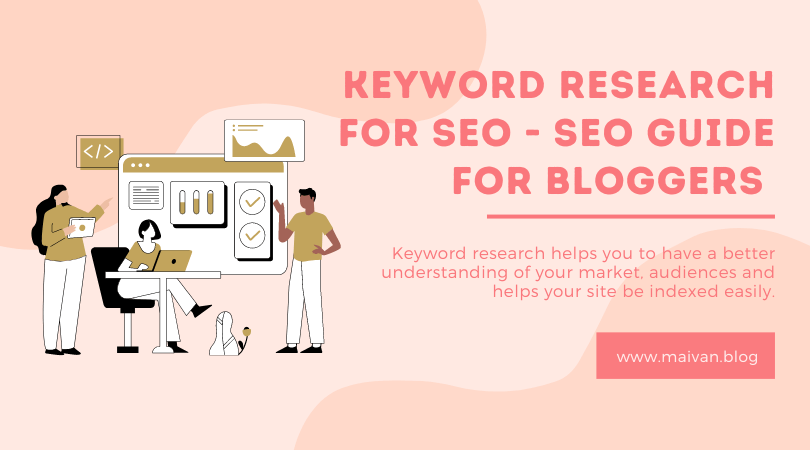







What do you think?