How to do on-page SEO? Why on-page SEO is crucial?
Google keeps constantly updating algorithms to give users the best searching experience and to keep up with the changes in the digital world. It’s important for bloggers, marketers, and site owners to keep up with the latest practices. Many people think that SEO is as simple as including keywords in your content. I used to think the same, to be honest, until I really devoted my time to study about SEO. And I am now still learning SEO on a daily basis.
There are plenty of factors that can vastly improve your site’s ranking and traffic including content, keywords, and HTML source code. This guide will walk you through the basic optimisation of on-page SEO.
Okay, let’s jump in.
Part 1: On-page SEO Basics
What is on-page SEO?
On-page SEO, also known as on-site SEO, is the practice of properly optimizing factors on your own website in order to improve site’s ranking in SERPs.
Google algorithms have changed significantly over the past few years, the basics of on-page SEO still remain though. Common on-page SEO practices include technical set-up like title tag, description tag, images ALT, backlinks, etc along with high-quality and unique content.
Why is on-page SEO important?
On-page SEO helps search engines understand your website’s content and identify how relevant it is to search queries in order to show in SERPs. For long-term purpose, you need to do SEO to generate traffic for your site.
Moreover, on-page SEO should be prioritized since you can control it best. Conversely, off-page SEO is something like back-links from other websites which is out of your control. You can actually do guest-post, ask your friends or anyone you know to back-link to your site. However, if you have awesome content which is a part of on-page SEO optimization, people will definitely link to your site, share your article, or mention it in social media.
Whether you are a business owner or a blogger, it is important to have your website optimized. On-page SEO is one of the important part of the most crucial digital marketing strategies.
Part 2: Title Tag & Description Tag
Optimizing Title Tags:
The title tag is an HTML element that defines the page’s title. Title tags tell the search engines what your page is about and title tags are used to a displayed preview of your pages in SERPs as the clickable headline of your page.
Code sample:
<head><title>Example Title</title></head>
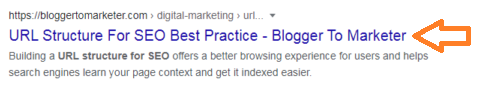
Why are title tags are important?
The title tag is important because it carries a lot of weight in search engine results. Your title should be descriptive, and clear and include keywords. The optimizing title tag is a crucial step in the SEO plan because the title tag helps search engines understand your page content and together with meta description, they are the first impression of your site.
Title is also displayed as placeholder on the top of your browser and in browsing history. Important keywords should be display at the beginner of your title for SEO purpose and for users’ impression as well.
An appealing title generates more clicks from the users in search results. It functions as “call to action” in your organic result which gives searchers reason to click on.
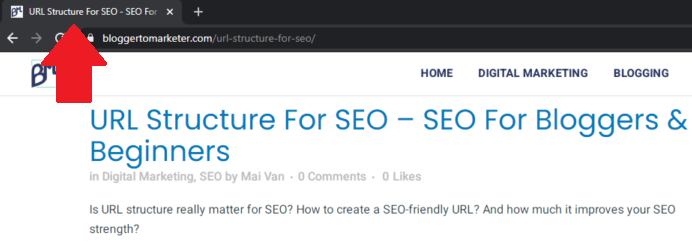
Title tag length
It is recommended to keep your title below 60 characters. If your title is too long, it won’t be displayed properly. Google will automatically cut it off and add an ellipsis (…). Actually, Google does not tell us the exact length, it is based on 600-pixel contents. So try to avoid too long titles and avoid writing all UPPERCASE TITLE since they are wider than lowercase.
Best practice for writing title tags:
- Include keyword in the title
- Avoid keyword stuffing in title tag
- Write appealing title tag to attract clicks from potential customers, visitors.
- Write a descriptive title to tell users what your page is about.
- 40-60 characters (include spaces)
- Consider prominence – important keywords should be displayed at front
- Don’t start with your company name
- Title tags should be unique and be different between pages
- Avoid uppercase title
- First letter of all words should be capitalised
Optimizing Meta Description Tags
A meta description is crucial because it is likely the summary of your page content and directly impacts CTR (click-through rate) in SERPs. The meta description still plays a significant role in SEO even though it isn’t as important for rankings as it used to be. Together with the title, they convince users that your page is accurately what they are looking for.
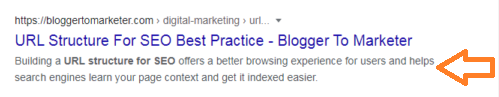
You can check the meta description on any web page by right-clicking on the page and selecting “view source” and search for “meta”. You will see something like this:
| <meta name=”description” content=”Building a URL structure for SEO offers a better browsing experience for users…” /> <meta name=”robots” content=”index, follow, max-snippet:-1, max-image-preview:large, max-video-preview:-1″ /> |
There is no specific length advised by Google, but as usual, it will be truncated if it is too long. It is suggested to make your description tag around 160 characters.
Rules and guidelines of writing description tag:
- Write a compelling description tag.
- Don’t make it too long.
- Use keyword in the description tag.
- Make it easy to scan because people don’t really read the results, they scan them.
- Provide them a simple message, tell searchers why they should click and what they can get.
- Use a little uppercase FREE GIFT, but don’t overdo it.
- Write different description for each of your page.
Part 3: On-page Optimization Checklist
I believe that SEO is still very important nowadays, and optimising on-page factors will definitely have a big impact on your page’s ability to rank higher in SERPs.
Besides the title tag and meta description tag, there are actually a bunch of on-page SEO ranking factors. However, in this part, we will cover only the top essential on-page factors besides the title tag and description tag.
Let’s go through the checklist step-by-step.
#1 URLs (uniform resource locator)
Optimizing URLs structure would be considered by all bloggers and website owners since it is simple yet crucial for SEO. Googlebot will look at URL structure to determine what your page’s content is about, and so do the users. Make your URL as simple as possible, and rewrite and customize the default permalink if it is so long or complicated. An optimized permalink is readable for both users and crawlers.
Let’s go through some tips to write a better URL structure.
- URL rewriting if it is long and complicated. Since Google will truncate lengthy URLs, a shorter URL structure is preferable and 40-100 characters are recommended by SEO experts.
- Include keywords in your URLs: make your focus keywords as close to the domain name as possible.
- Use a hyphen to separate words in URLs instead of spaces or underscore.
- Follow a standard structure for your entire pages.
- Keep it readable and searchable for users and crawlers.
- Remove unrelated factors or extra words: Avoid special characteristics (%, !, *, x, ?) or stop words (a, an, the, his, my, your, as, etc)
- Avoid Parameter in URLs: parameters in URL can create thousands of URL variations, which might create duplicate contents and other pitfalls, resulting confusing search engines and impacting SEO score.
- Stick with lowercase letters
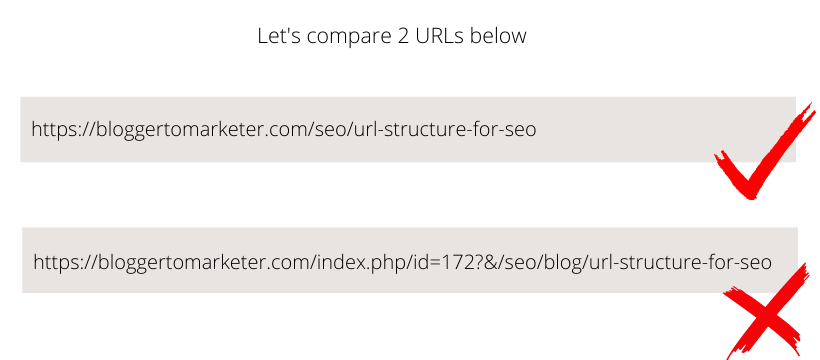
#2 Site-Speed
Google is obsessed with page speed. Recently, Google really takes page speed into account and use it as one of the signals to rank pages.
Another reason for you to take action on page speed is that it directly impacts user experience. Pages with slow loading times tend to have higher bounce rates and lower average time on page. Some users might not want to revisit your page next time.
Just imagine that you spend a lot of time creating fabulous content and put effort to take good care of other SEO elements to make sure your site works well. However, site speed is not on your checklist, users have to wait for ages, and most of them will leave after a few seconds. If you are an eCommerce site, site speed is “double” important, I suppose.
There are various free tools to analyze your site speed. And Pagespeed Insights is one of the excellent tools from Google to evaluate your site speed and generate many useful suggestions to make your page faster. Besides, Test My Site is also a good tool to check. The optimizing recommendations include some facts about site speed that can help you to have the better understand about how important site speed is.
| “Today we’re including a new signal in our search ranking algorithms: site speed. Site speed reflects how quickly a website responds to web requests. Speeding up websites is important — not just to site owners, but to all Internet users. Faster sites create happy users and we’ve seen in our internal studies that when a site responds slowly, visitors spend less time there.” – Google Search Central |
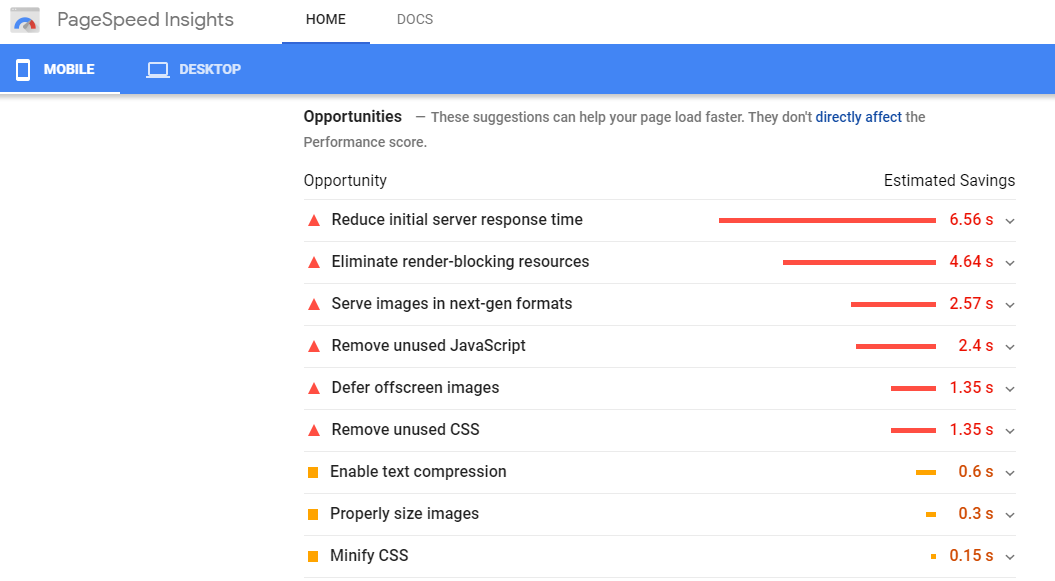
#3 Images Optimization For SEO
Optimizing images is often ignored by site owners. Images, however, can absolutely bring you a lot of traffic if they come up in the search result in Google Image.
Site owners should take Image optimization into account when doing on-page SEO optimization. There are several reasons why image optimization is important for SEO.
- Increase user engagement: Image optimization is the process of inserting high-quality images in your content in the ideal format and size to increase user engagement. With the right images, users will have a better understanding of your content. Besides, images help to break up the long blocks of text and make your articles more appealing to readers. For eCommerce sites, high-quality and well-optimized images can generate more leads for your shop.
- Images SEO helps search engines to understand what the images is about. Search engines cannot interpret images, and alt tag solve this problem by providing alternative text which is readable for all robots.
- To rank higher on Google Image Search: an optimized images with related alt text will appear in Images search and can drive traffic to your site.
- Increase loading time: images make up a significant amount of a total web page’s weight. Compressing images is a must if your site is a traveling site or eCommerce site with loads of images.
Alt attribute:
Alt text (alternative text) is an HTML attribute used to describe the image. You can directly add alt text in HTML code or in your WordPress image library when you inserting the image into posts.
A sample of Alt text HTML code;
<img src=”https://bloggertomarketer.com/keyword-research-tool.jpg” alt=”Keyword research Tool”>Alt text is used to display text over an image. In the past, it was never really intended to use for SEO purposes rather it was intended to store images’ text that would be shown in non-graphical browsers or if images were turned off in a browser.
For Chrome Firefox, Internet explorer, it is no longer display the text in the images.
Google’s John Mueller has confirmed that Alt text is extremely helpful if you want your images to rank in Google Images Search.
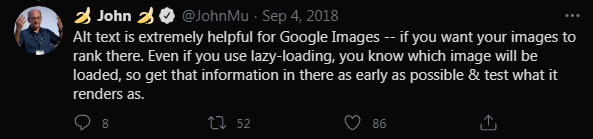
Place keywords in the image tag
Use keywords in the path (image url). For example: seo-tool-for-keyword-research.
You have to rename the images’ default because usually, the default in cameras or phones will come out like IMG_12345.jpg which is unreadable for Google robots and other search engines.
And remember to use hyphens (-) as words separators instead of underscore (_) or spaces ( ) or other special character to separate words since Google reads hyphens as spaces between your words.
Resize and compress images
Images have a big impact on loading time of your site, especially when you upload a huge image to display a small pixel size. So it is necessary to resize your images.
Otherwise, reducing the file size is the next step in image SEO to make sure that your images are compressed. You can use the WP plugin to automatically compress images ShortPixel or use Tinypng or Optimizilla to compress your images before uploading them.
#4 Internal links:
Internal links improve your site’s crawl ability since it helps to establish site architecture to guide the bots to navigate around when they visit your site. Linking to relevant internal pages otherwise helps users to navigate to related resources easily.
- It is important to place links within your site from page to page.
- You need internal links on your site in order to help people find their way around.
- Links help search engines find their way around your site too.
- Providing links to pages helps to past PageRank from one page to another.
- Keywords in anchor text tell search engines what pages are about. An example of anchor text: <a href=”referenced-page.html”>Cricket Scores</a>
- Internal linking can improve the overall SEO optimization.
Some common issues with internal links building that you should avoid:
- Too many internal links: Overdoing internal linking does make Google think that your content is spam and it might lead to losing page ranking in search results. Links should only connect to the relevant pages to provide value for readers as well as crawlers.
- Too little internal links: An article without links pointing to it is difficult for crawlers to find. Building internal links is simple but effective to give more value for your pages.
- No keywords in the text links: Search engines use anchor text to learn more about what your page is about. Do not use “Click the link here” “Read more” for your anchor text. Instead, make sure your anchor text is descriptive and relevant.
- Same anchor texts: the anchor texts play an crucial role for both internal and external linking. Too many exact anchor text phrases might become an unnatural link building signal. More natural contextual anchor text will be highly recommended. You can use similar key phrases, long-tail phrases or relevant keywords.
#5 Outbound links
Linking out to authoritative and relevant sites helps Google understand your site better and improve credibility and authority of your site. Linking to poor sites or spam sites, otherwise, can hurt your site.
Moreover, linking to other relevant resources provides additional value to your users. Especially, when your write complicated articles which might take more related resources to offer more context for the readers and also to enhance your content. Besides, you can build the trust of your readers by citing sources or related studies.
However, do not include too many outbound links in your articles because after all, you do not want customers to click on the links that direct them away from your site.
Part 4: Mobile SEO
Mobile SEO is the process of optimizing your site to ensure that it works properly in mobile devices. A site without proper optimization for mobile might lose traffic, conversions and hurt the site ranking.
As more and more people use mobiles or tablets for browsing nowadays, Google has continuously updated its algorithms to adapt to these modes of use. In 2015, Google claimed that they would be expanding the use of mobile-friendliness as a ranking signal. And I believe mobile usage has been increasing significantly year by year.
Some statistics and facts below will show you how important mobile SEO is.
- Some people are spending up to 70% of their time on mobile
- Mobile conversion rates are 47% of the levels achieved on desktop
- Searches worldwide is 54.25% on mobile compared to 42.9% on desktop from Mar 2020 to Mar 2021
- 64% of Google organic search traffic is from mobile devices.
- One second delay in mobile loading time can impact mobile conversions by up to 20%.
- Google officially launch mobile-first indexing. Google uses the mobile version of the content for indexing and ranking
Mobile-friendly site can improve users experience. You can use Mobile-Friendly Test to check whether your site is a user-friendly site or not and start to optimize it accordingly.
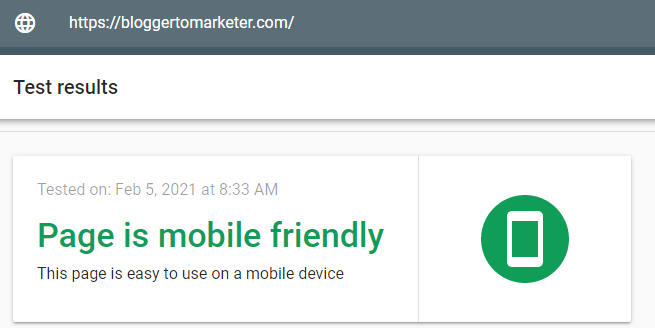
Clearly, your content should be accessible on mobile to improve both users and crawlers experience. Below are some best practices for mobile SEO optimization to help you increase your ranking.
- Avoid using pop-ups in the mobile version. It can be frustrating and annoying when the pop-up is almost full on the mobile screen.
- Avoid Flash – it is not available on some devices.
- Include responsive design in your SEO plan. Make your site dynamically change depending on device access.
- Improve site speed. In our fast-paced society, speed is significantly a crucial factor for every site since Google official takes site speed as one of the ranking factors, and more importantly our mobile customers are impatient.
Part 5: Understand The Role Of Content
The internet nowadays is noisier than ever. In almost 1 million of Google searches are made in every second, you should take effort to optimize your site and be one of these searching result.
Google’s mission is to organize the world’s information and make it universally accessible and useful. Google aims to deliver the most relevant and reliable information and they will probably consider many factors on your page to come up with the best results on SERPs. And content is one of the most important elements.
Why is content important?
Content is keyword holders. Without content, you have no way to get search engines to read keywords in your site.
- Good content improves users experience. A content-rich website will include many useful and informative articles for users to read. It establishes a level of trust within your visitors and they might return your site to generate more revenue.
- Low bounce rate. Chunk paragraphs scare readers away. A good content, otherwise, appeals to users, helps them dive deep into the website content and lead them to related articles in your site.
- Click-through-rate: A good piece of content triggers high engagement and sharing on social media.
Keywords density in content
Google nowadays shifts its focus to keywords and intents. Including keywords in your content is a good practice for on-page SEO. Yet, you should probably be aware of keyword stuffing and try to avoid it by not adding keywords unnecessarily because keyword stuffing can turn things around and harm your site’s ranking.
Good practice for keyword frequency
- Use keywords naturally.
- Don’t try to manipulate Googlebot by using keywords out of context or unnecessarily repeat it.
- Adding related key phrases and synonyms.
For beginners, Implementing Yoast SEO Plugin is recommended. Yoast is the most-used plugin in WP. Yoast SEO free version includes all the basic things you need to manage your SEO. In Yoast, you’ll get a green bullet if your keyphrase density lies between 0.5 and 3%.
Avoid thin content
Thin content is low-quality content with little value for the users. Duplicate content, non-original, no-informative content are considered meaningless for Google bot to index.
Some people prefer short content since people nowadays are very busy, and short content easily accessible on smaller devices. However, when it comes to an informative topic like marketing, mental health, or psychology, creating in-depth content would be always recommended.
Removing duplicate and bad content.
Search engines don’t like the same content appearing in many different places. Bad or duplicate content should be set as not be indexed,
- By using robot.txt to tell Google what to not crawl: user-agent:* disallow:/*
- By using 301 redirects are permanent page or site moves: site.com/page1→ site.com/betterversionofpage1
- By using Canonical link <link rel=”canonical” href=”https://www.site.com/“>
- Improve or delete bad content by using Google Search Console. Log in GSC => Coverage => find error or invalid pages to optimize or delete.
You also want to check if there is any broken link in Brokenlinkcheck because if anchor text leads to broken link, it is not good for your site.
Tips to create good SEO content:
- Write useful and informative content that appeals to your target audiences.
- Write unique content: make your content stand out from the pack.
- Do not write too long sentences or paragraphs.
- Use bullets to help users skim easily.
- Use descriptive subheadings (H2-H6) for hierarchy.
Conclusion
An ideal optimized page, should include these factors:
- Include keywords in title tag/ URL/ Image Alt/ content
- Include keywords naturally and reasonably in content
- Unique and valuable content
- Page Speed and mobile-friendly site
- Include internal links and outbound links
Hello and welcome to my creative space. I’m Mai! I am thrilled to have you visiting my blog. Wishing you all the best with your first website and your blogging journey. If my piece of writing is useful to you, you can invite me a coffee at beacons.ai/maivan. Lots of thanks!!

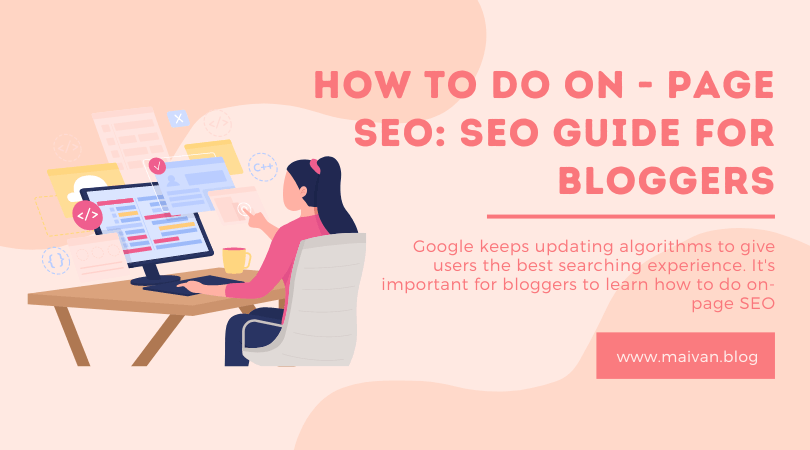







What do you think?