Are you looking for a reliable domain registrar? Choosing the right domain name registrar is crucial. Some registrars offer cheaper packages while others can give free add-ons or different services along with the domain name to attract customers. In this article, I will guide you step by step on how to buy a domain name from Namecheap – a reliable and reputable domain registrar.
Namecheap is one of the major domain registrars in the world with over 3 million users. And there are several reasons why I use Namecheap for most of my websites and my clients’.
What Is Domain And Hosting?
To create a website you need 2 main elements: domain and hosting. Building a website is similar to building a house. You need the following factors:
- Home address – Domain: the digital address of your website.
- A land to build your house – Hosting: site hosting provides web owners a space on a web server to store all of their files.
- In addition, you’ve heard about Theme – it is likely the design of your house. You can use a free Theme from WP or buy a premium theme from Happythemes, StudioMommy, 17thavenuedesigns, or Theme Forest.
When someone enters your domain name in a browser, the domain name is translated into the IP address (a combination of numbers separated with dots) of your web hosting.
Why I Buy Domain Name At Namecheap?
- Low pricing: The domain price from Namecheap is very affordable compared to many other domain registrars.
- On Sale: Namecheap often has discount campaigns, the domain price can be as low as $0.98/year with extensions like .club .website .fun .me or only $6.48/year with .com extension.
- High-quality customer service. 24/7 customer care, you can directly chat live with the technical support team. I have to say that the Live Support of Namecheap and Bluehost is the best.
- Namecheap’s interface is user-friendly.
- Variety of plans ideal for scalability.
- Namecheap domain renewal is also lower than many other providers.
- You will get Lifetime Free domain security WhoisGuard. Domain security helps you hide personal information in the Whois database to secure your data, protect your personal information and avoid spam.
How To Buy A Domain Name At Namecheap
Step 1: Sign Up For An Account
Go to Namecheap’s website, select Sign Up on the top left corner to register if you don’t have an account yet.
After selecting Sign Up, there is a table pop up “ Create an account ” (as picture below).
You fill in all the required information: Username, Password, Confirm Password, First name, Last name. And enter your email address and then tick the box “ Yes ” if you want to receive their marketing newsletter => and “Create Account and Continue”
Step 2: Search For A Domain
After you have filled in your personal information and created an account, you are able to access to Namecheap’s dashboard (as picture below).
You type the domain you want to buy into the search bar. Namecheap will show you if the domain is available or not and its price.
When choosing a domain name, you can consider the following factors:
- Domain name: You want the domain name to include your own name (eg; petertravel.com), or a unique word (eg: yahoo.com, google.com), or include keywords in a specific niche (eg: traveljournal.com). Read tips to choose the best domain name.
- Domain cost: domain can be very cheap $5-$10 or very expensive, thousands of dollars or more. As a beginner, you should opt for the cheap domain name. Spend time on brainstorming domain names and use the search bar as below to check the price,
- Domain extension : the most popular extension is .com. Popular domain extensions will be a bit more expensive than extensions like .me, .club, .website. However, dot-com is always my preferable domain extension as it’s common, trustworthy and memorable.
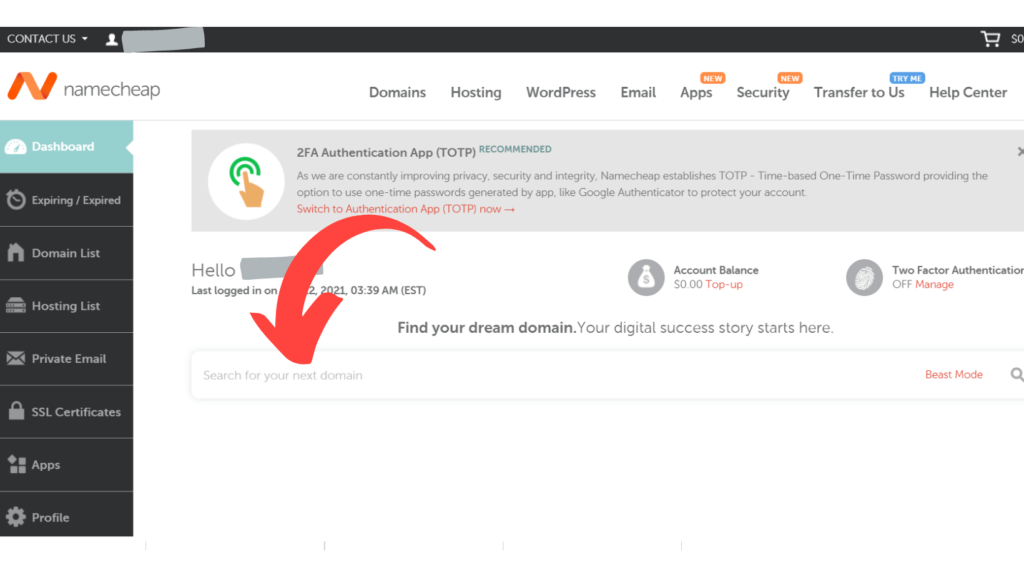
” Add to Cart” button will be shown when the domain is available. If not, Namecheap will display ” Make Offer “. In case you still buy a domain that domain, Namecheap will contact the owner to negotiate.
Look at the suggested result below, there will be other versions of the domain or similar domains available for you to consider. For example, the domain traveljourney.com has been purchased, but other versions are still available such as travel journey.blog, traveljourney.website, traveljourney.net.
Ok! After checking the cost of the domain, you proceed further by “Add to Cart” .
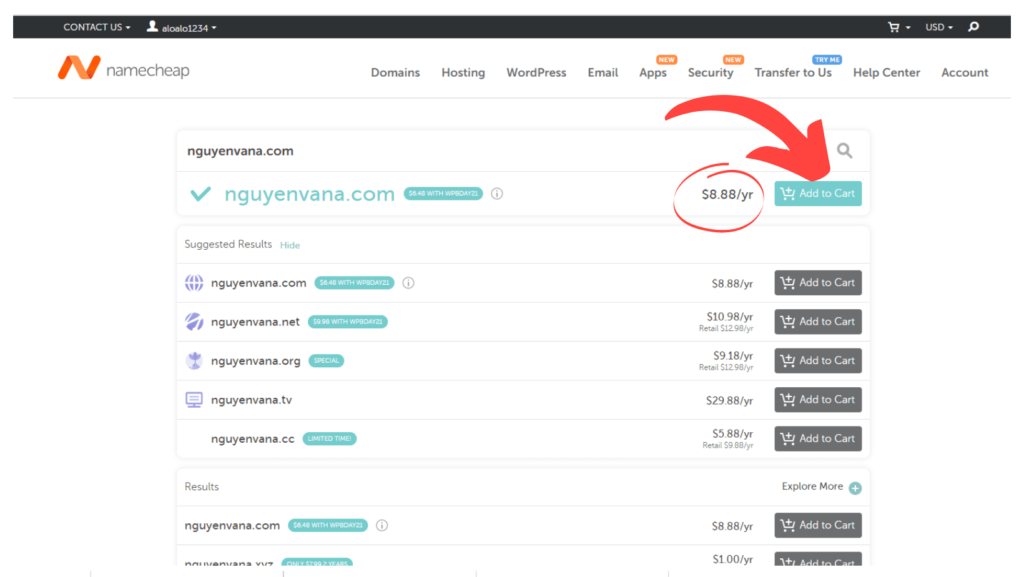
Step 3: Recheck The Information In Your Cart
Before checking out, review all the information in the cart:
- Domain registration: Check how long you want to buy (1 year / 2 years / 3 years…). You can turn on the “AUTO-RENEW” button. Before the domain expires, Namecheap will email you to remind you, but in case you forget to renew, you should turn on this AUTO button.
- ICANN fee (Internet Corporation for Assigned Names and Numbers): this annual service fee will be automatically added to the total price. This fee is only 0.18 USD.
- Domain Privacy: Lifetime free domain name security. Make it ” ENABLE “.
- PremiumDSN: Advanced domain security for large businesses. PremiumDNS delivers 100% DNS uptime and DDoS protection with ultra-fast DNS responses worldwide. DNSSEC is also included with PremiumDNS. Recommended for business & important domains. This section is not necessary for bloggers.
- Improve your site: Namecheap will list attached services such as SSL, email, hosting, etc. Normally I will not choose any attached services here. For hosting, you can consider using Bluehost.
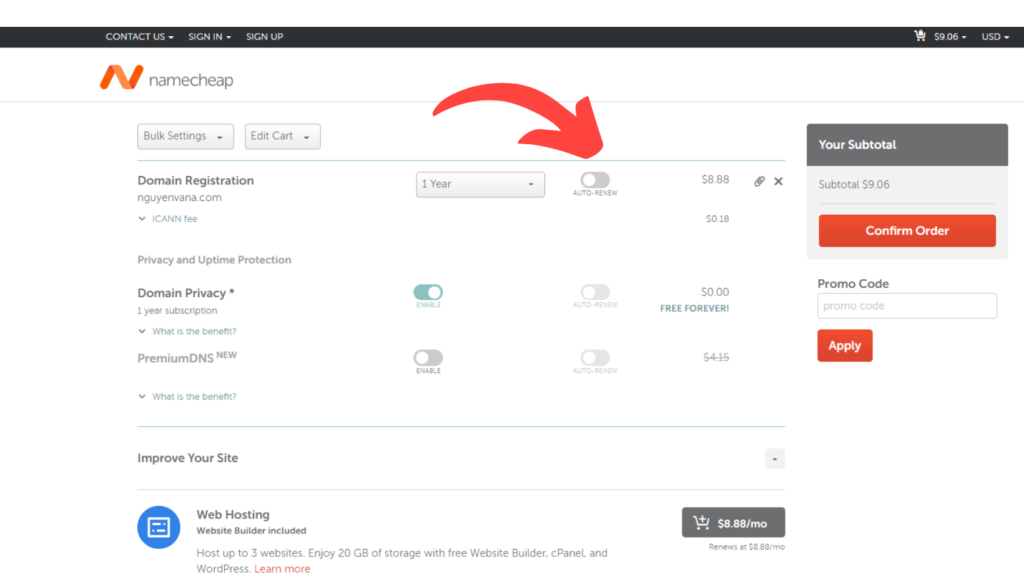
Step 4: Fill In Contact Information
After checking all the items above, you tick “Confirm Order ” and continue to fill in the contact information in your first time purchase at Namecheap.
- First name (first name), Last name
- Address/Zipcode
- City/Country
- Phone/ Email.
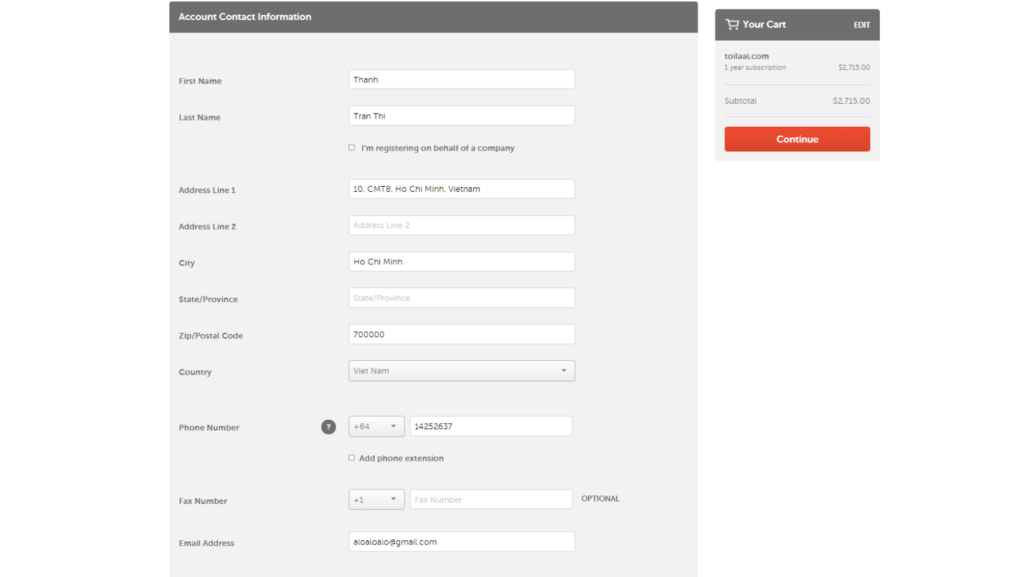
Step 5: Fill In Payment Information
After filling in the contact information, click “ Continue ” to access to payment page. You can pay by Visa, Master card or Paypal. If you pay by card, you need to fill in the following information:
- Name on Card
- Card: 16 numbers shown on the card (not the account number). And on the back, enter the expiration date on the card and 3 security digits.
- Card Billing Address
Under Receipt Details there is a Billing Address section – you can use the current address you entered above or add a new address.
Then tick Save the configuration above to my default payment settings –if you want to save these information as default for future payments. And click “Continue“.
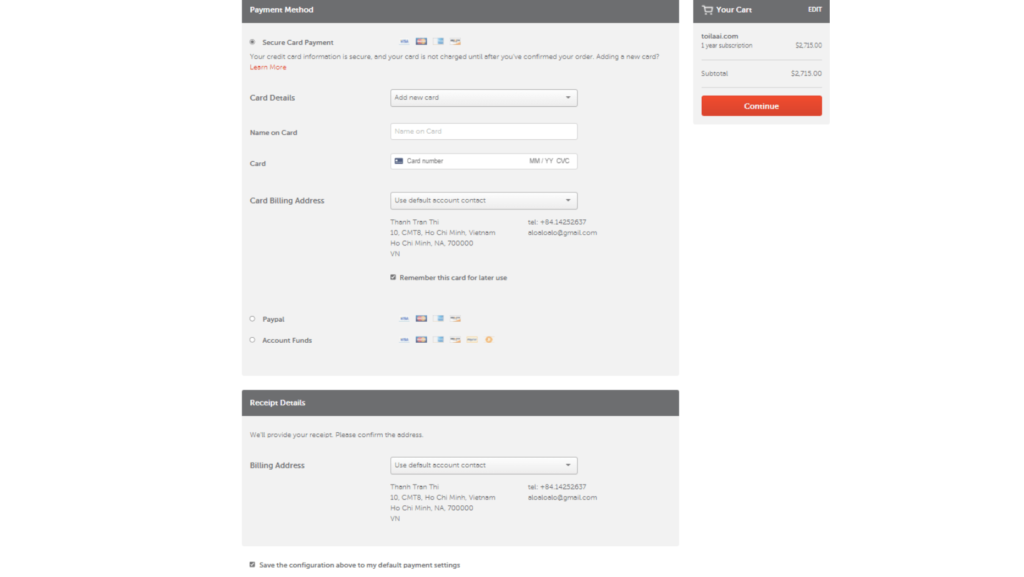
The last step is connecting with you master card and pay.
After purchasing your domain, buy a hosting and point the domain to hosting. Yay! Finally you have your very first blog.
I hope the article is useful for you who are looking for a reputable domain registrar. If you find the article useful, don’t forget to comment and share. Wish you a wonderful blogging journey!
Hello and welcome to my creative space. I’m Mai! I am thrilled to have you visiting my blog. Wishing you all the best with your first website and your blogging journey. If my piece of writing is useful to you, you can invite me a coffee at beacons.ai/maivan. Lots of thanks!!

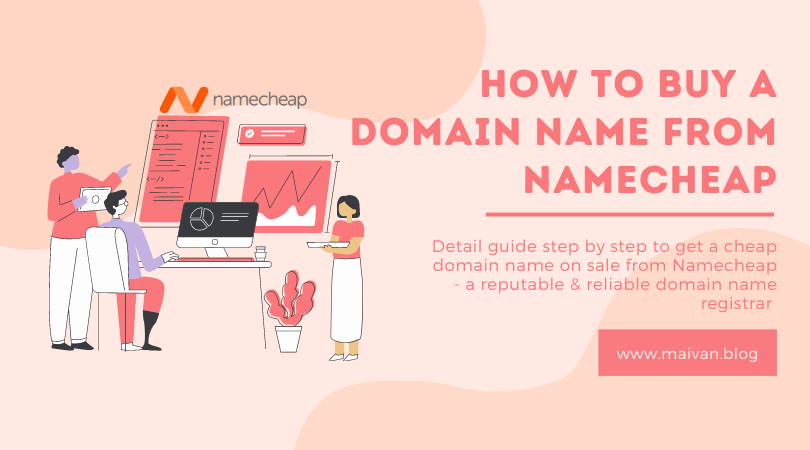







What do you think?